How To Fix – It Appears That The Following Instance Of Netbeans Is Still Running (Netbeans Uninstallation Problem Solved)

How To Fix – It Appears That The Following Instance Of Netbeans Is Still Running (Netbeans Uninstallation Problem Solved)
Definition of NetBeans
NetBeans is a popular integrated development environment (IDE) used for Java development. It is a free and open-source software that provides a range of features and tools for writing, testing, and debugging code. NetBeans is designed to be user-friendly and offers a wide range of features including code highlighting, code formatting, code completion, and support for multiple programming languages.
Common error faced during NetBeans uninstallation
One of the common errors faced during NetBeans uninstallation is the “It appears that the following instance of NetBeans is still running” error message. This error occurs when the NetBeans program is still running in the background or there is a lock file present that is preventing the uninstallation process. This can be frustrating for users who are trying to remove the program from their system but are unable to do so due to this error. In the following sections, we will discuss the causes of this error and the various solutions that can be used to fix it.
Causes of the error
There are several causes of the “It appears that the following instance of NetBeans is still running” error during uninstallation. Some of the common causes are:
- NetBeans process still running in the background: If the NetBeans program is still running in the background, it can cause the uninstallation process to fail. This can happen if you closed the NetBeans window but did not end the process through the Task Manager.
- Incomplete or corrupted installation of NetBeans: Another cause of this error could be an incomplete or corrupted installation of NetBeans. If the installation process was not completed successfully or if the installation files were damaged, it can cause issues during the uninstallation process.
Both of these causes can prevent the uninstallation process from completing successfully and result in the “It appears that the following instance of NetBeans is still running” error message. In the following sections, we will discuss the various solutions that can be used to fix this error.
Solutions to fix the error
There are several solutions that you can try to fix the “It appears that the following instance of NetBeans is still running” error during uninstallation. These solutions include:
Option 1: Close NetBeans through the normal method
- If NetBeans is open and running, you can close it by clicking on the “X” button on the top-right corner of the window.
- If NetBeans is not open but is still running in the background, you can try ending the process through the Task Manager. To do this, press “Ctrl + Alt + Delete” and select “Task Manager”. Find the process “NetBeans.exe” and click “End task”.
Option 2: End the NetBeans process through the Task Manager
- If you are unable to close NetBeans through the normal method, you can try ending the process through the Task Manager. To do this, press “Ctrl + Alt + Delete” and select “Task Manager”. Find the process “NetBeans.exe” and click “End task”.
Option 3: Use the “Force Uninstall” option in the NetBeans uninstaller
- If the above steps do not work, you can try using the “Force Uninstall” option in the NetBeans uninstaller. To do this, go to the Control Panel and select “Programs and Features”. Find NetBeans in the list of installed programs and select “Uninstall/Change”. In the NetBeans uninstaller window, select the “Force Uninstall” option and follow the prompts to complete the uninstallation process.
Option 4: Use a third-party uninstaller tool
- If you are still unable to uninstall NetBeans, you can try using a third-party uninstaller tool to remove the program from your system. There are several uninstaller tools available online that can help you remove any unwanted programs from your system.
Option 5: Removing the lock file


Step 1.
Go to start menu, type Run, On Run window enter %AppData% and click okay. Select roaming folder from the results. This is a shortcut to access Roaming folder.

Step 2.
Right click on Netbeans folder and click open.
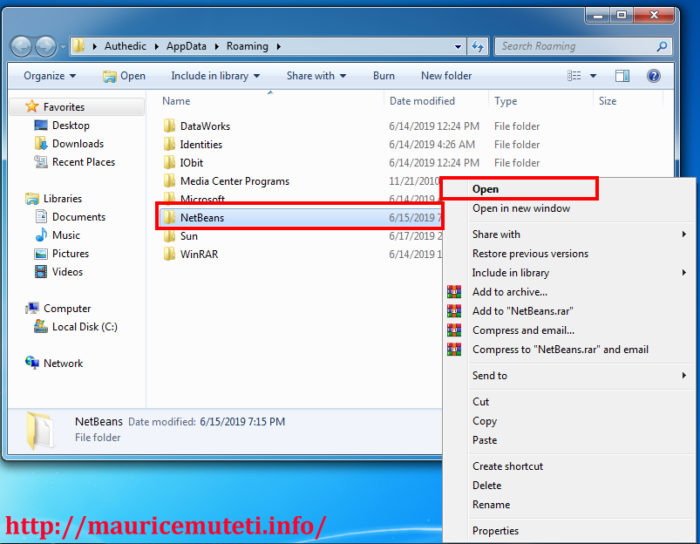
Step 3.
Right click on Netbeans versions folder and click open. That’s where the lock file is found.

Step 4.
Right click on lock file and click delete from the menu.

Step 5.
Now go back and start the uninstallation process.
Conclusion
In conclusion, the “It appears that the following instance of NetBeans is still running” error during uninstallation can be caused by the NetBeans program still running in the background or an incomplete or corrupted installation of NetBeans. To fix this error, you can try closing NetBeans through the normal method, ending the NetBeans process through the Task Manager, using the “Force Uninstall” option in the NetBeans uninstaller, or using a third-party uninstaller tool.
It is important to properly uninstall programs from your system in order to avoid errors and maintain a healthy system. If you are unable to uninstall a program through the normal method, you can try using the “Force Uninstall” option or a third-party uninstaller tool to remove it from your system.
In summary, the steps to fix the “It appears that the following instance of NetBeans is still running” error during uninstallation include:
- Close NetBeans through the normal method or end the NetBeans process through the Task Manager.
- Use the “Force Uninstall” option in the NetBeans uninstaller.
- If all else fails, use a third-party uninstaller tool.
- Removing the lock file.
By following these steps, you can successfully uninstall NetBeans and avoid any errors or issues that may arise during the process.
More Info About This Error.
If you are facing the error “It appears that the following instance of the NetBeans IDE is still running” while trying to uninstall NetBeans, it is likely that the program is still running in the background or that there is a lock file present that is preventing the uninstallation process. In either case, you will need to close NetBeans and remove the lock file in order to proceed with the uninstallation.
One solution to this issue is to close NetBeans through the normal method. If NetBeans is open, you can click on the “X” button on the top-right corner of the window to close it. If NetBeans is not open but is still running in the background, you can try ending the process through the Task Manager. To do this, press “Ctrl + Alt + Delete” and select “Task Manager”. Find the process “NetBeans.exe” and click “End task”.
If the above steps do not work and you are still unable to uninstall NetBeans, you can try using the “Force Uninstall” option in the NetBeans uninstaller. To do this, go to the Control Panel and select “Programs and Features”. Find NetBeans in the list of installed programs and select “Uninstall/Change”. In the NetBeans uninstaller window, select the “Force Uninstall” option and follow the prompts to complete the uninstallation process.
If you are still unable to uninstall NetBeans, you can try using a third-party uninstaller tool to remove the program from your system. There are several uninstaller tools available online that can help you remove any unwanted programs from your system.
It is important to properly uninstall programs from your system in order to avoid errors and maintain a healthy system. If you are unable to uninstall a program through the normal method, you can try using the “Force Uninstall” option or a third-party uninstaller tool to remove it from your system.
If you continue to encounter issues while trying to uninstall NetBeans, you can check the installer log file for more details. The log file is located at C:\Users(Admin name).nbi\log\20140523225316/log and can provide additional information about the issue you are experiencing.
In summary, to fix the “It appears that the following instance of the NetBeans IDE is still running” error during uninstallation, you can try closing NetBeans through the normal method, ending the NetBeans process through the Task Manager, using the “Force Uninstall” option in the NetBeans uninstaller, or using a third-party uninstaller tool. If you are still unable to uninstall NetBeans, you can check the installer log file for more information about the issue.