How To Show DataGridView Selected Row Data In Another Form In C# Windows Forms Application
How To Show DataGridView Selected Row Data In Another Form On Button Click In C# Windows Forms Application
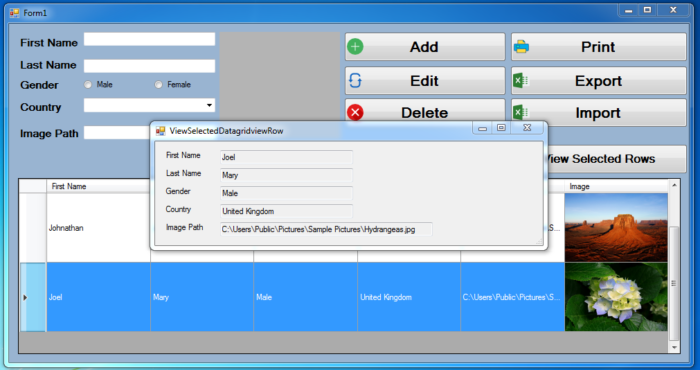
This tutorial shows How To Show DataGridView Selected Row Data In Another Form In C# Windows Forms Application On Button Click
C# SOURCE CODE
private void button8_Click(object sender, EventArgs e)
{
//Check if there is atleast one row selected
if (dataGridView1.SelectedRows.Count > 0 && dataGridView1.SelectedRows != null)
{
//Check If More Than One Row Is Selected
if (dataGridView1.SelectedRows.Count > 1)
{
MessageBox.Show("Multiple Rows Selected. Please Select One row only");
}
else if (dataGridView1.SelectedRows.Count == 1)
{
DataGridViewRow selectedDatagridViewRow = dataGridView1.SelectedRows[0];
//Display Another Form On Button Click
ViewSelectedDatagridviewRow showNewFormOnButtonClick = new ViewSelectedDatagridviewRow();
showNewFormOnButtonClick.txtBoxFirstName.Text = selectedDatagridViewRow.Cells[0].Value.ToString();
showNewFormOnButtonClick.txtBoxLastName.Text = selectedDatagridViewRow.Cells[1].Value.ToString();
showNewFormOnButtonClick.txtBoxGender.Text = selectedDatagridViewRow.Cells[2].Value.ToString();
showNewFormOnButtonClick.txtBoxCountry.Text = selectedDatagridViewRow.Cells[3].Value.ToString();
showNewFormOnButtonClick.txtBoxImagePath.Text = selectedDatagridViewRow.Cells[4].Value.ToString();
//Start the form In the center screen
//showNewFormOnButtonClick.StartPosition = FormStartPosition.CenterScreen;
showNewFormOnButtonClick.ShowDialog();
//MessageBox.Show("One row selected");
}
}
else
{
MessageBox.Show("No Row Selected");
}
}