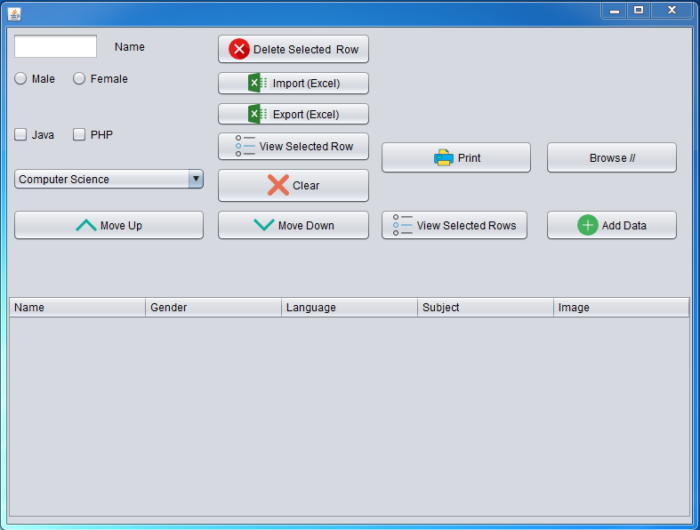How To Add Image Or Icons To Button Java Netbeans
How To Add Image Or Icons To Button Java Netbeans
In this guide am adding images or icon to JButtons to make them look more appealing.
To add an image to JButton, Right click on a button, go to properties, locate icon, Select icon option, You can browse image from your computer, use image urls etc.. In this tutorial, am getting image icons from my computer. Select appropriate icon and click open. Go back to the button and you should be able to see an icon on your button.