C SHARP AND MYSQL DATABASE CRUD TUTORIAL 54 How To Disable Text Input Or Editing In TextBox
C# AND MYSQL DATABASE CRUD TUTORIAL #54 – How To Disable Text Input Or Editing In TextBox
VIDEO TUTORIAL
Disabling text input in textbox.
Select textbox, go to properties and change “enabled” property to false.
This makes a textbox completely disabled. If you want to revert this change Enabled property value to “True”.

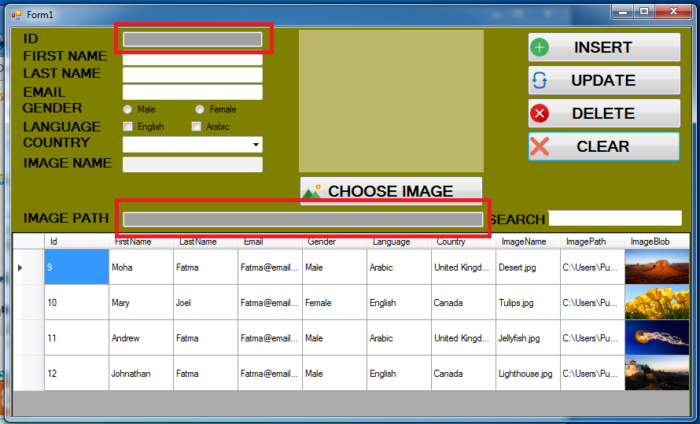
This Tutorial Shows How To Disable Text Input Or Editing In TextBox In C Sharp .Net Windows Forms Application using visual studio 2010.