C Sharp And Ms Access Database Tutorial 1 How To Create Ms Access Database In C Sharp
C# And Ms Access Database Tutorial #1 – How To Create Ms Access Database In C#
Database is a collection of related data. Database contains different tables that contain different type of data. Related data is grouped into one table. For Instance, Employees data can be stored in Employees table and customers data in customers table. (Both in one database).
How To Create Ms Access Database In C#
Search For Microsoft access from start menu.
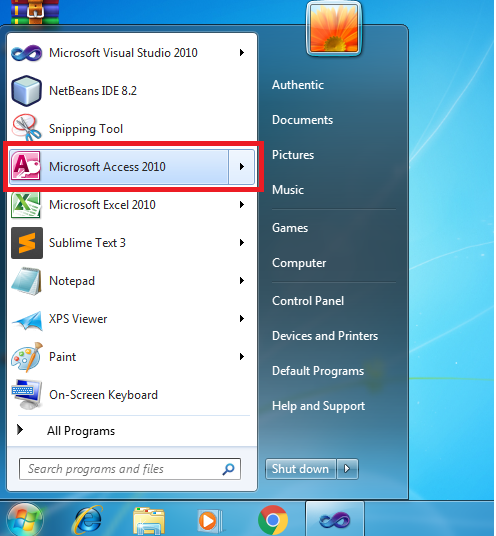
Choose Microsoft Access From The Results.

Choose Blank database when the application starts. Or Use Any Database template.
Enter Database Name And Click Create.


The Database is saved in Documents Folder by default
