Visual Studio 2010 Toolbox Window Is Missing Or Not Showing
[Visual Studio 2010] Toolbox Window Is Missing Or Not Showing
This Tutorial Shows How to show or hide the toolbox in visual studio 2010.
In case Your Toolbox Disappeared from visual studio 2010, this guide shows exactly how to get it back.

Method 1
- From The Menu bar Select View.
- Select Toolbox From The Dropdown.
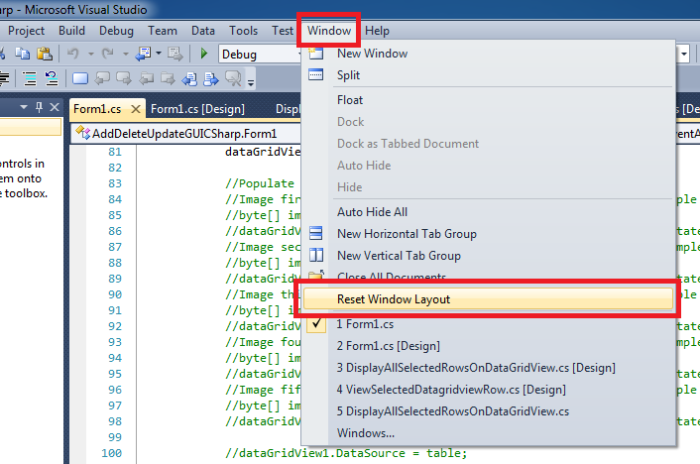
Method 2
- From The Menu bar Select Window.
- Select ‘Reset Window Layout’ From The Dropdown.
Method 3
- Click Ctr+Alt+X